One way is to connect two computers using a network cable or commonly known as UTP cable. Technique connect two computers directly with UTP cable is included in the model of peer to peer or point-to-point.
In order for two computers can communicate with each other, at least there are 3 things we should do, namely:
.jpg)
.jpg)



.jpg)


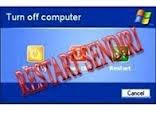

.jpg)


